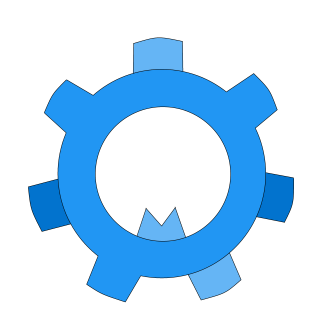How to play escape rooms
Navigation
- 1. Listen to the audio, read the text and look at the image for possible clues.
- 2. You can find more clues in some images by moving your mouse over the images. If the cursor changes then you have found another clue. Click on it!
- 3. Your time counts down to zero. Try to solve all puzzles before that time. You can continue playing after 60 minutes however.
- 4. The loop helps you zoom in over details in the image. The 'i' brings you to this page, to reread all information if you wish. The 't' shows or hides the text.
- 5. The 'go to' menu allows you to navigate back to where you came from. Sometimes locations are only reachable via this menu, for example if you just guessed a code correctly. Always check this menu.
- 6. Here you should fill in your guesses for the code. If the code is correct, most of the time this immediately gives you access to a new location (via the 'go to' menu).
- 7. Here you can ask for hints. Do not hesitate to do so. If you do so too quickly, the game will not give you any hints. If you are stuck it is always a good idea to try a hint.
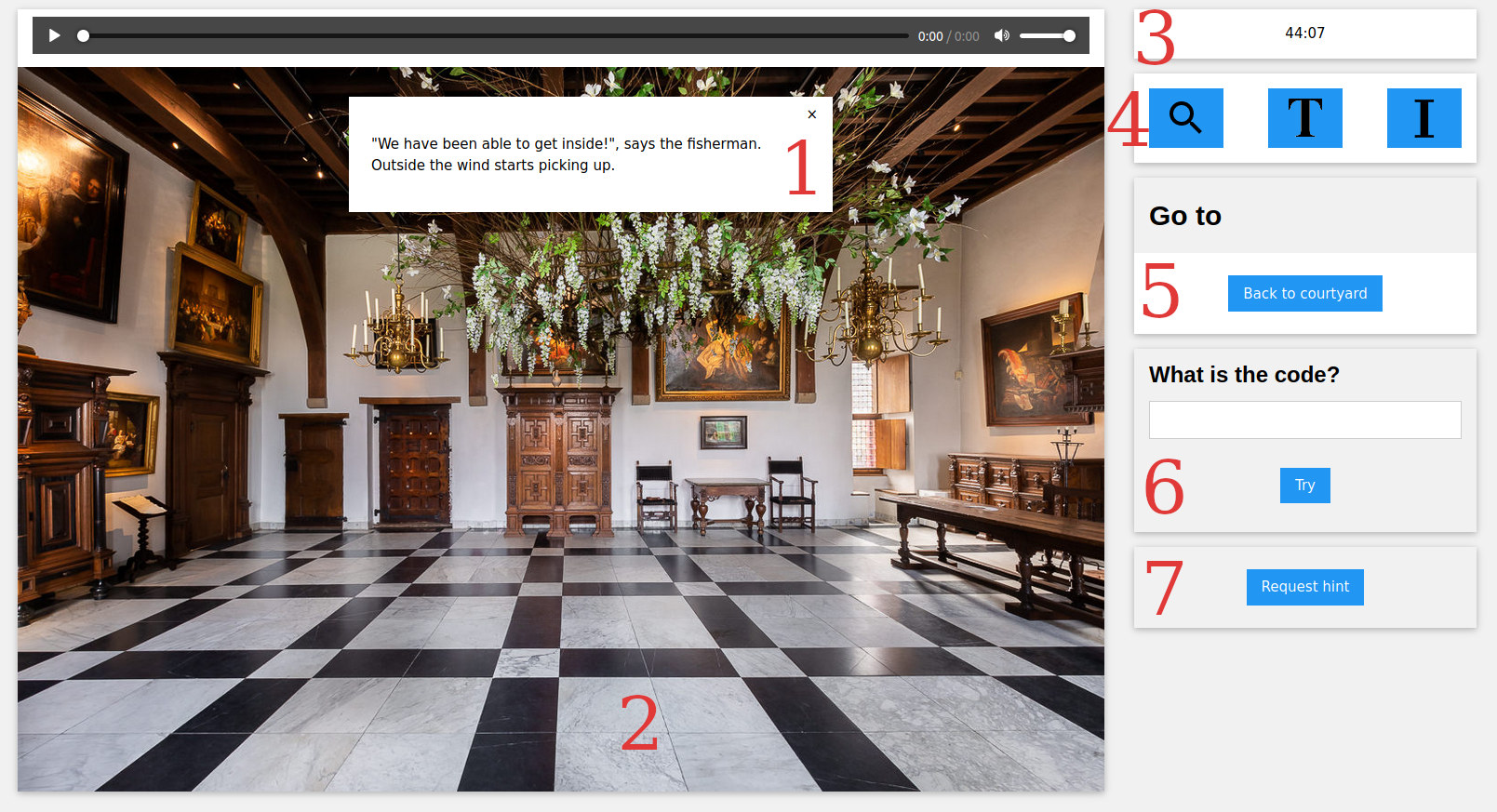
How do escape rooms work?
- Escape rooms are role playing games where you and your friends have been dropped into a situation. You need to solve puzzles to open new locations and finally escape or solve the situation.
- You play in a team of 3-5 people. Each person has there own computer, and has to fill in the codes and find things like keys themselves. But you should continuously help each other by saying what you've found. If you have a new idea how to solve a code, say it to your friends via the videocall. If you've guessed a code correctly, let them know what the answer is and how you;ve found it. Even if you found something, and you are not sure how it can help, it is probably best to give an update in the videocall.
- It is possible that you are not given all information up front. So maybe you cannot know entirely what is going on, until later in the game.
- The number of rooms you have to investigate varies per escape room.
- The game lasts an hour. After an hour you are encouraged to play on and find the solutions to the last puzzles. However, if you want to quit there is an option now to go to the solutions.
Tips
- Talk continuously to your friends. Sharing what you've found means a higher chance someone will find the solution.
- When there are multiple puzzles to solve, it can be smart to 'split up' and have different people work on different clues.
- There are puzzles that are much easier to solve together, for example if there are two clues in two different locations.
- In a location you can often get to new locations or look inside objects by clicking on them. Some locations only open after you have found some keys.
- Depending on the size of your screen, maximizing your browser size (F11 on windows, control command F on Mac) can lead to an improved experience.
How to start?
Navigate to the start page for that escape room. One person requests a team code for his email address. That person receives the email and shares the eight letter/number code.
Each person fills in the code. Only press 'start' once everyone is ready. Have fun!